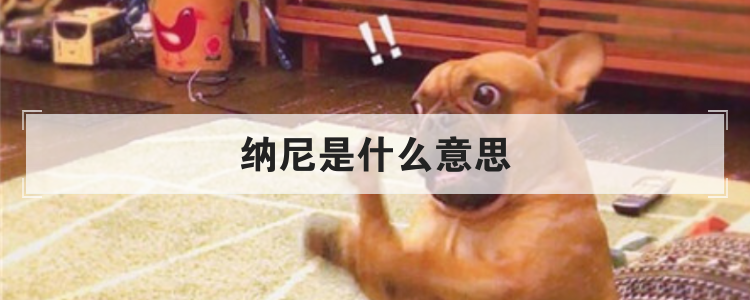篇首语:本文由小编为大家整理,主要介绍了关于Vue3获取当前组件实例的 getCurrentInstance 方法的补充相关的知识,希望对你有一定的参考价值。
上一篇文章:快速使用Vue3最新的15个常用API(1W5+字详解,建议收藏),我向大家介绍了关于Vue3常用的15个API的使用详情,帮助大家快速上手Vue3,也很高兴收到大家的支持,同样也有一些人提出了疑问,尤其是对于 如何获取当前组件实例 这个问题的讨论最为激烈,这里我们就对其进行一些补充
- 公众号:前端印象
- 不定时有送书活动,记得关注~
- 关注后回复对应文字领取:【面试题】、【前端必看电子书】、【数据结构与算法完整代码】、【前端技术交流群】
在Vue2的各个组件中,我们频繁地使用 this ,即获取当前组件实例,是因为每个组件的数据变量、方法都要通过组件实例去获取。
例如:
<script>export default name: "App", data: return name: "前端印象",age: 22 , methods: increase() this.age += 1 , mounted() this.increase() script>在上面这段代码中很清晰的看到,首先在 data 中声明了两个响应式数据,分别为 name 、age;同时定义了一个方法 increase,该方法是将 age 的值 +1;在当前组件挂载后,调用 increase 方法
无论是获取数据 age,还是获取方法 increase,我们都是从 this,即当前组件实例中获取的
而到了Vue3,大部分甚至可以说全部的关键代码都集中写在了 setup 函数内,并且在该函数内是无法通过 this 获取到当前组件实例的,那是因为所有的变量、方法都可以直接使用
例如:
<script>import ref, onMounted from "vue"export default name: "App", setup() const name = ref("前端印象") const age = ref(22)function increase() age.value += 1onMounted(() => increase()) return name, age script>这段代码与上一段代码功能一模一样,但从始至终都没有通过组件实例去获取数据变量或方法,这无疑减少了很多的重复代码,例如多次使用 this,想必Vue3的初衷也不需要我们去获取当前组件实例
但是上一篇文章讲到的 getCurrentInstance 这个方法确实是可以获取到组件实例的,如图
但这只有在 development,即开发环境下才能获取到当前组件的实例,换句话说就是这个方法只是在开发环境下用于调试使用的;
那么在生产环境下是什么样的呢?我们把项目打包一下,并打印一下看看,如图所示:
很明显,在 ctx 中根本没有看到当前组件实例的影子,而只有一个 _,我们点进去看看里边是什么,如图所示
通过不断的点击,我们发现 _ 里面是无限循环的 getCurrentInstance 方法的返回结果,所以说该方法的返回结果在开发环境和生产环境下还是有所区别的
那么,问题又来了,Vue3我们到底如何去获取组件实例呢?这里我想说哈,都这样了,还获取啥组件实例啊,不信我给你捋一遍
1. 获取数据
Vue2:
<script>export default name: "App", data: return name: "前端印象",age: 22 , mounted() console.log(this.name) console.log(this.age) script>Vue3:
<script>import ref from "vue"export default name: "App", setup() const name = ref("前端印象") const age = ref(22)console.log(name.value)console.log(age.value) return name, age script>2. 使用方法
Vue2:
<script>export default name: "App", methods: show() console.log("show方法被调用") , mounted() this.show() script>Vue3:
<script>import onMounted from "vue"export default name: "App", setup() function show() console.log("show方法被调用")onMounted(() => show()) script>3. 获取当前组件根元素
Vue2:
<template> <p id="app" ref="root"><p class="child">p> p>template><script>export default name: "App", mounted() const el = this.$refs.root console.log(el) script>Vue3:
<template> <p id="app" ref="root"><p class="child">p> p>template><script>import ref, onMounted from "vue"export default name: "App", setup() const root = ref(null)onMounted(() => console.log(root.value)) script>4. 子组件向父组件通信
Vue2:
<script>export default name: "App", methods: change() this.$emit("valueChange", 3) script>Vue3:
<script>export default name: "App", setup(props, context) function change() context.emit("valueChange", 3) script>5. 获取Vuex对象
Vue2:
<script>export default name: "App", mounted() console.log(this.$store.state.name)this.$store.commit("show") script>Vue3:
<script>import onMounted from "vue"import useStore from "vuex"export default name: "App", setup(props, context) const store = useStore() onMounted(() => console.log(store.name)store.commit("show")) script>总结:
大家不要依赖 getCurrentInstance 方法去获取组件实例来完成一些主要功能,否则在项目打包后,一定会报错的。
关注公众号「前端印象」,每日更新高质量前端技术文章,还能领取完整版JS版的数据结构与算法代码、近年常考面试题等福利
以上是关于关于Vue3获取当前组件实例的 getCurrentInstance 方法的补充的主要内容,如果未能解决你的问题,请参考以下文章